In January, the federal government chose to spend Canada’s tax dollars appealing a ruling that said Government websites must be accessible to people with disabilities.
Donna Jodhan, a blind accessibility consultant, successfully sued the Government of Canada for having inaccessible websites. Jodhan, like many people with a whole gamut of disabilities, uses a screen reader that reads text on websites aloud to access information. The Canadian Government website was so inaccessible for screen readers that Jodhan was unable to apply for a government job online or access the 2006 Census, supposedly public information.
Rather than learning from the information and making public sites more accessible, the Government of Canada filed a “hearing of reconsideration” slated to take place Feb. 8.
That’s right: rather than making information available to Canadians, the Canadian government will spend our money trying to prove that it “is unlikely that the Internet can be perfectly accessible to all,” according to an article written by Global News online.
The irony: the Internet, rather than being doomed to be inherently inaccessible, actually harbours radical potential to make information more easily available—potential a lot of groups, including Dalhousie University, just aren’t using.
Video and Internet have completely transformed the way people access information. We now have text, audio, video and visual media at our fingertips. We could be creating information in a wide variety of formats, so people could have all sorts of options for how to participate online.
But instead of using technology for good, institutions such as Dalhousie have put their creative energies into presenting information in a flashy fashion.
Take the Dalhousie website, for example. Images of words rather than text make sites difficult to read with a screen reader. Many links on the website are also hyperlinked images, rather than text. So, that button that may say “Explore programs and classes” to someone reading the site with their eyes wouldn’t really say anything to someone whose screen reader is turning the site into audio information. Also, every image that comes without a description or caption offers no information for people who can’t see the picture in the first place.
At the Dalhousie Student Union election announcements, the new DSU executives were not announced out loud, but only had their names displayed on a giant screen. Besides the fact that visually impaired or blind people wouldn’t get to partake in the joy of the heated moment, it also made for an anticlimactic election party.
Wouldn’t it have been more fun to not only see the names up on a screen, but have people throughout the bar—facing the screen, talking with their friends, or grabbing a drink—be in on the moment?
The solution for these issues is so simple, it borders on mundane.
Videos should come with subtitles or transcripts, whether they’re on the Internet or permeating our daily life. Audio files should have transcripts or, at the very least, descriptions of the piece for people who won’t be able to listen in. If the information on your blog can also be accessed by RSS feed, then screen readers can read the feed— or just keep it classy and build a site that’s accessible by a screen reader in the first place.
Offer descriptions and captions of images on your websites, so people who don’t see them still get what’s going on. Finally, use descriptive links as your link-text, so people who use screen readers know what content they’re jumping to next.
By keeping sites simple, designers win, too. The supposedly cutting-edge aesthetics of your Flash site with the million frames is doomed to look tacky and obsolete in about five minutes.
Zachary Whitney is a student at Dalhousie spearheading the Student Accessibilty Advisory (SAA), a society at Dalhousie which aims to advocate for students with disabilities. He says that website accessibility benefits all students.
“It wasn’t an issue pertaining to a disability,” he says, but “when I first started university, I found the Dalhousie website completely confusing.”
“It’s not designed for people who want to use it,” he says. “It’s not user friendly.”
Using technology to make the world more accessible is really not that difficult of a principle to follow. We just need to start from a philosophy of difference, rather than expecting everyone to have the same abilities and needs.
Instead of assuming that everyone can hear, see and read in the same ways, let’s acknowledge the unique needs of people online, and offer multiple avenues to access information.
Oh, and most important: when someone points out that something’s not working for them, don’t countersue, appeal, or say that it’s too damn hard. Get on your ass and work with them to fix it.
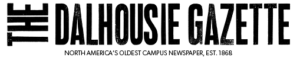
Recent Comments